Now that we are driving more and more electrically and households more often have their own charging station, this means even more power consumption at home. That is why it is very important to check the current electricity network of the house when installing a charging station.
We have countless electrical appliances in our homes. It sometimes happens that many appliances are on at the same time, such as the TV, dishwasher, washing machine and dryer. As soon as a pizza is pushed into the electric oven, the power suddenly goes out. This is because the power network in the house is overloaded.
To prevent overload in the home, a charging station with the 'Load Balancing' function is the perfect solution.
Make meter box heavier or charging station with Load Balancing
Make meter box heavier
Power failure due to network overload is super inconvenient and undesirable. If your customer asks to install a charging station, it is therefore important to first check whether the meter box is sufficiently adjusted to the greater load on the power network in the house.
Your customer can then choose two options. One option is to make the meter box heavier. The meter box can be made heavier by placing more amperes in the 1-phase connection (230V) or by installing a 3-phase connection (400V).
A disadvantage of this is that it has consequences for the energy bill. It goes up. Apart from the extra costs for making the meter box heavier.
Static or Dynamic Load Balancing
Another option is to opt for a charging station with Load Balancing. This function ensures that there is no overload of the power network. Load balancing can be done in two ways: static or dynamic. Actually, load balancing is nothing more than the technique of distributing power over the network to prevent overload.
With Static Load Balancing, the installer sets the maximum power for the available charging points. He does this by adjusting the consumption of the charging station to the capacity of the electricity network.
Dynamic Load Balancing automatically measures how much power all the individual devices in the house use. If a lot of power is used in the house, Dynamic Load Balancing ensures that the charging station temporarily uses less power. Charging the car is then slightly slower or is stopped completely. As soon as less power is used (for example at night), the charging station uses more power and the car charges faster.
In short: Dynamic Load Balancing is a technique that ensures that the power network in the home, office or other building is not overloaded.
This function measures the load on the power network every second and adjusts the charging speed of the charging station accordingly.
A charging station with Dynamic Load Balancing has the additional advantage that the meter box does not have to be weighted. And in some cases it can even charge two cars at the same time.
Dynamic Load Balancing can be used for both private and business customers.
How exactly does Dynamic Load Balancing work?
A charging station with the Dynamic Load Balancing function measures the load on the electricity network in the house every second and adjusts the charging speed of the charging station accordingly. Other devices in the house are given priority when charging the car. In this way, users make optimal use of the available power and the car charges efficiently without the risk of overload.
Why choose Dynamic Load Balancing?
• There is no longer an overload of the electricity network in the house
• The meter box does not need to be weighted
• The charging time of the car is shorter because Dynamic Load Balancing ensures that the charging station always uses the maximum power (as soon as possible) to charge the car
• Dynamic Load Balancing is ideal for loading two cars at the same time. And with a smart charging station, you can even set which car needs to be charged the fastest
Dynamic Load Balancing in combination with a smart charging station
The combination of a smart charging station and Dynamic Load Balancing provides insight into the charging of the car(s) via an app. It is therefore possible to:
• View the load on the power network
• See exactly what the charging station is using and what the rest of the devices are using
• See what the (possible) solar panels generate and what the charging station consumes
• Control the charging station. This way you can set which car has more priority when charging